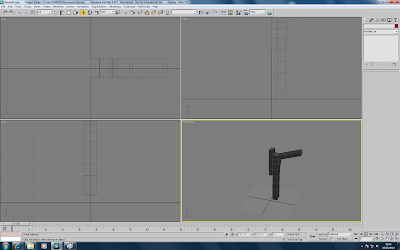This is the model that I have. As i said, there is more work to be done but i was very happy with the overall outcome.

I started off with a simple box to model the body of the goose. In the same way as the farmer I was not sure how many polygons I would need so I tried to keep it low and add them if needed later.

I edited the front and back ends of the body to make them angle in like a Goose's body does.

Once I had the body sorted I wanted to make the tail and feathers for the back end of the goose. I started by extruding one of the poly's off the center of the back end of the body. I moved the vertices around so that they could be shaped into a tail.

I shaped the tail into feathers and put the Turbosmooth on. I felt the feathers did not stand out enough so wanted to edit them.

I extruded the feathers so that they stood out more.

The feathers with Turbosmooth on.

I manouvered some of the vertices and used the extrude tool to create the connection between the body and the legs.

I then extruding the polygon downwards to create the legs.

After completing the legs i then modelled the feet. This was done by extruding the bottom of the leg and forwards. I then moved the vertices and extrude tools to create the feet into a webbed foot like a Goose's. I then placed the symmetry tool on so that both legs were created.

The next step was to create the neck and head. I started to do this by extruding one of the polygons out. I repeated this a few times to create some vertices for me to edit the angle and shape of the neck. I did this to make it look more like a neck.

After the neck was created i extruded the polygons and made a head shape. The head was made by extruding the polygons a few times and then moving the vertices around. This allowed me to create the shape I wanted. Off of this head I extruded the polgons and used the Chamfer tool to create the beak. I moved the vertices around to create a sharp shaped beak just like a goose has.